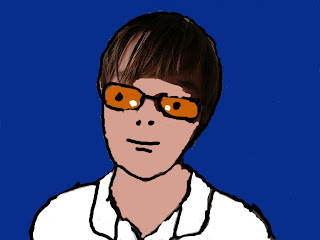Hitchams ICT Blog
21/10/2014
24/01/2014
Robotics and Programming in Year 6
05/04/2013
Album Art Work and Design by Year 6 Children
01/02/2013
Raspberry Pi in School
Make Your Own Animations
30/11/2012
Programming with SCRATCH
Using Mindstorm Lego for Control Programming
They include all sorts of sensors for sound, light and motion.
The videos below (made by the children) give you some idea of what they can do.
Programming the robot
This one is an amazing demonstration of how the robot responds to light or dark colours.
Finally here is ROBOTS WAR!
06/06/2011
11/05/2011
11/02/2011
Photo Editing Online
It is free to use and has easy to use functions which we have found very useful for photo editing. You can upload a photo from your computer, edit it and then save it back to our computer.
Digital Stories
26/11/2010
ICT Assessment Software
New Wireless Keyboard and Mouse Design
Digital Microscopes
19/05/2010
Publishing Multi Page Documents
23/10/2009
16/10/2009
Build a New School Website
 Do you want to create a new website for your school or community?
Do you want to create a new website for your school or community?Click on this image to go to CommunityKit.
It is a free service to schools and charities.
You can easily build a simple website from a range of templates. As you become more confident you can add plenty of other features.
Plus it costs you nothing!
I have used 'Community Kit to create Robert Hitchams new school website and a Local Schools Eco Website.
Eco Schools
 Click on the Eco Schools image to go to a new project that we have started in our pyramid (local group of schools).
Click on the Eco Schools image to go to a new project that we have started in our pyramid (local group of schools).It is a joit website promoting care for our school environment.
Each school in the pyramid can edit their own part of the site.
You can also see links to the National Eco Schools site where you can find out about Eco Schools Awards.
Singing Resources Online
 Click on the picture to go to this excellent website.
Click on the picture to go to this excellent website.It has resources and ideas to make singing part of every child's learning.
At Robert Hitcham's we are working towards a 'SINGING SCHOOL AWARD'.
Details can be found on this website.
As part of the Award we need to gather evidence of the singing that goes on in our school.
Follow this link to see the Music section of our BLOG
26/05/2009
Stop-go Animation

ICT and Cricket Coaching

18/01/2009
BETT Show 2009

Promethean are introducing a new version of their Activ Board software. It combines all the features of Activ Primary and Activ Professional plus lots of new elements. It is called' Activ Inspire' and you can personalise the look you want from it. See their website for more details.

You can download a trial version from their website. The full verion will be available from March.
28/12/2008
ICT and Local History

- the use wherever possible of NATURAL LIGHT
- the importance of BACKGROUND and FRAMING in a photograph
- the use of the CLOSE UP function (the 'flower' option)
The aim of the visit to Dennington Church was to acquire images of local history and to practise using the skills of taking good photographs. Thinking about taking photos also encouraged the children to look more carefully at everything in and around the church.

The image on their school badge, for example, was noticed in a carving on the end of a church pew. Photographs like these can be taken back to the classroom to stimulate further discussion and research.
The short film below includes a collection of pictures from outside and inside the church.
The church had a display of fascinating old technology. This included a sand tray for writing in - a sort of ancient message board. This short film shows a child using it.
ICT in Food Technology
09/11/2008
Using new sound recorders

 As part of my role within our pyramid I spent a day working with Easton Primary School on multi media skills around a theme of Ecoschools.
As part of my role within our pyramid I spent a day working with Easton Primary School on multi media skills around a theme of Ecoschools.Some of the children were able to combine their photos and interviews using 'Movie Maker' software. You can see some examples below.